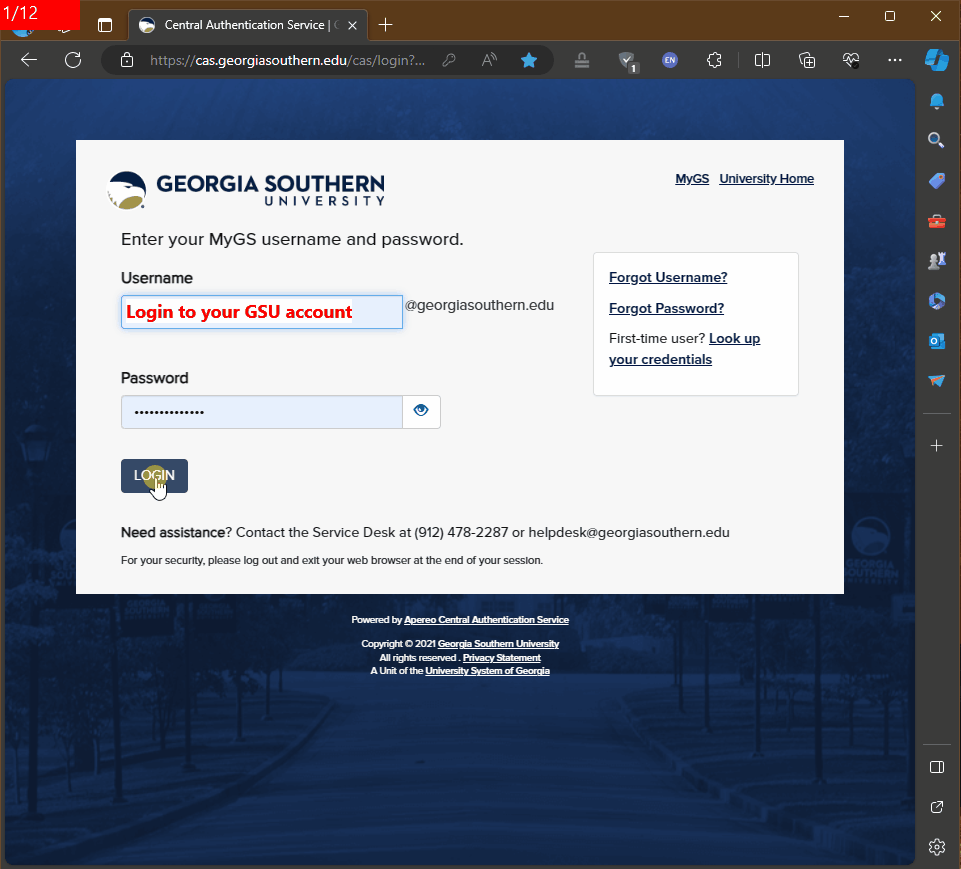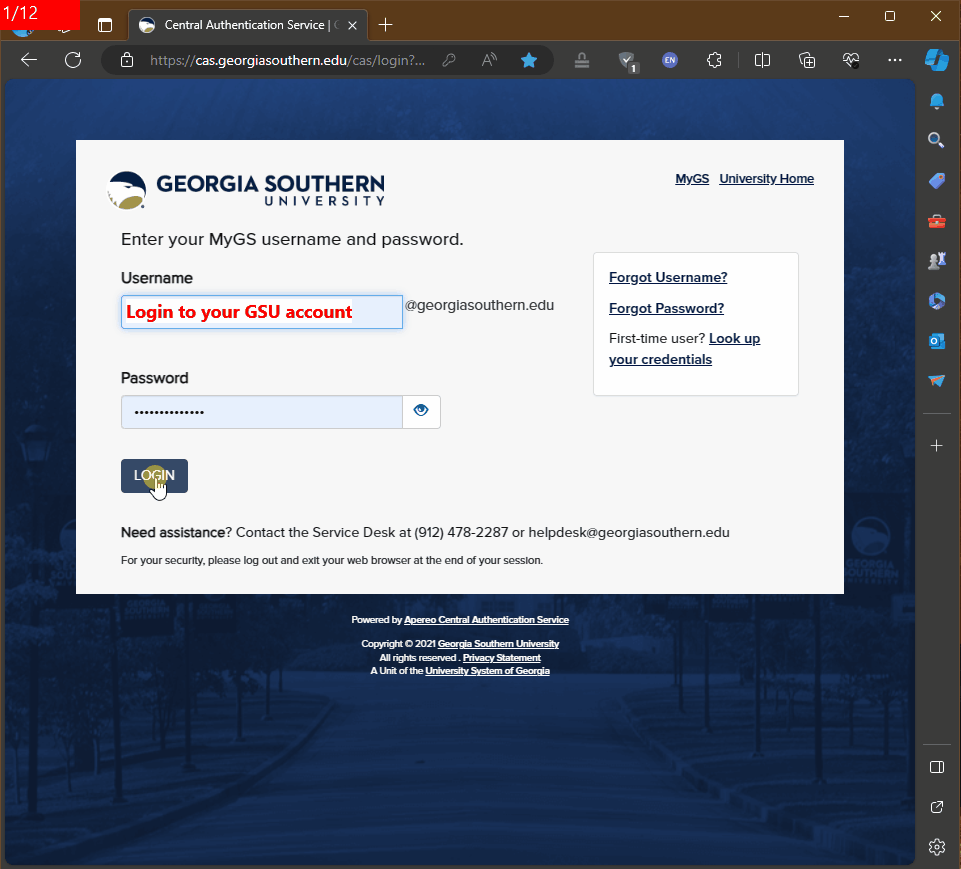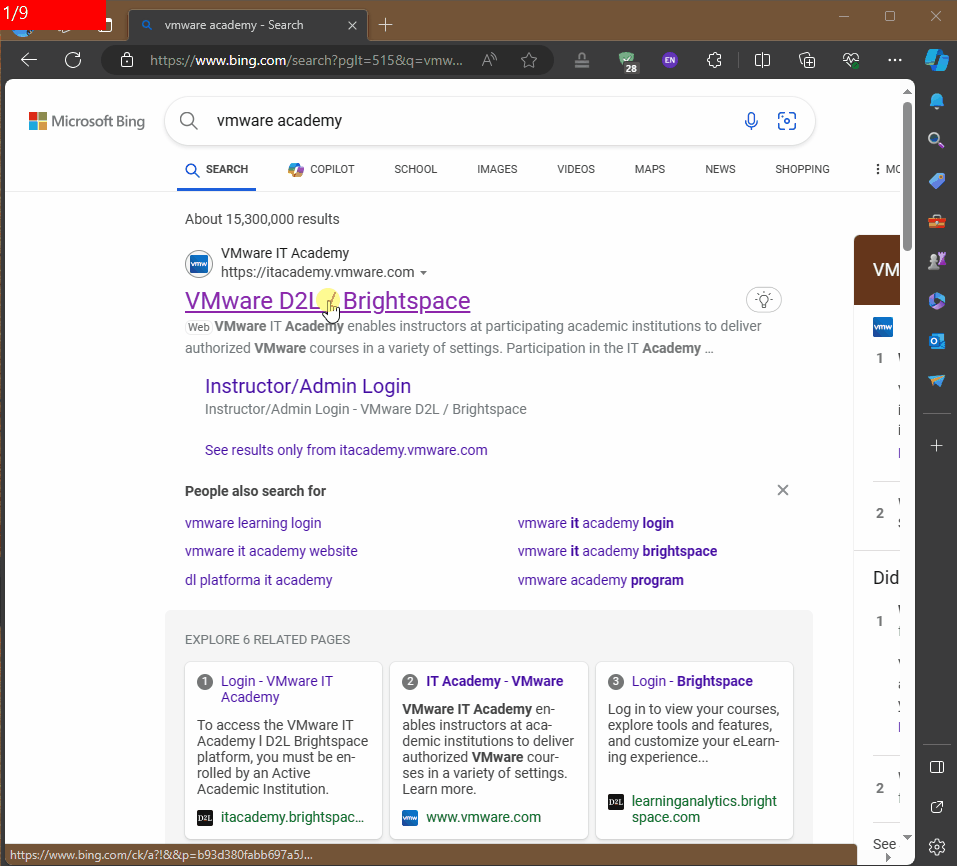Required Software
- VMWare* (comprehensive instructions below)
- Windows 10 ISO* Log into your myGeorgiaSouthern > Technology Resources > Download Software > Azure Dev Tools for Teaching > Signin > Left Nav menu under Learning Resources > Software > Windows 10 Education, version 22H2, license key is available on the same site and must be copied/saved! (comprehensive instructions below)
- Windows Server* Same as above, but on the downloads page, choose : Windows Server 2019 Standard (updated Mar 2023), remember to copy and save the license key! I recommend renaming your download and putting the key in the file name (comprehensive instructions below)
- Ubuntu
- Wamp and Dependencies
- Wamp Server
-
All Vcc dependencies
-
Check for all VCC tools
- You may try a special (untested) tool to install all dependencies for you. Please use the tool above to ensure everything was successful
- Joomla
- XAMPP (MUST be version for Ubuntu)
*= see instructions below or elsewhere
Downloading Licensed Software
Getting the licensed software is more involved than the open source software such as Ubuntu.
Downloading Microsoft Software
Your account for this purpose should already be active. You merely need to login.
Downloading VMWare
In years past, administration had to request an account be created for students. There were multiple steps involved:
- Email with instructions after administration process
- Setup account, log in, and request license key (as pictured below)
- License key coming soon email from VMWare
- License key recieved!